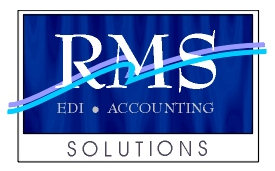RMS EDI INTEGRATION
Quick Overview
RMS EDI Integration of EDI and other accounting systems does not have to be as painful, expensive and mystifying as many would have you believe.
RMS provides you with free import/export tools that help format data for purchase orders, invoices, advance ship notices, item catalog and inventory. Most accounting packages come with free or cost based add-on modules that work with import/export files.
Using the combined features of RMS and the accounting software, most users should be able to have a very sophisticated and completely integrated EDI solution.
A Single EDI Format
RMS always structures the EDI data in single format. This single format will allow users to come up with one import / export solution that is easy to use day to day, and maintain over many years.
Proprietary Import / Export Formats
Several accounting packages come with import/export utilities, but need special formatting other then the normal ASCII standards. We have several special utilities designed for these accounting packages. Here are a few packages we have these utilities for:
AccPac
ApparelMagic (see below)
BusinessWorks
PeachTree Premium Accounting 2011
Profit 21
Perfect Fit (see below)
Sage
RMS Can Help With Your Integration
If your accounting system uses a proprietary import / export that we do not currently have setup, give us a call. You will be amazed at how affordable most of these can be setup for.
ApparelMagic Accounting and Inventory Systems
A completely integrated accounting solution. From creating your styles, tracking inventory and expenses to helping maintain your bottom line. ApparelMagic and RMS now have an API for the orders, ASN and invoice, inventory and catalog, to update with the click of a button.
Visit their website at www.apparelmagic.com
Perfect Fit Accounting and Inventory Systems
This is a great solution for small to medium sized apparel manufacturing or import companies. A very feature-rich system that can compete with many high-end ERP systems. They have an import/export module designed specifically to work with the RMS EDI formats.
Visit their website at http://www.perfectfit.net/
RMS Cross Reference Tables
RMS provides several utilities and tools that allow you to import / export EDI data for retailers and we’re always willing to add more. RMS provides cross reference (CR) tables for the customer and item information. This allows you to determine which retailers you want to export po data out of RMS and import into your accounting system.
The customer CR table allows the user to setup defaults like your customer id assigned in the accounting system, terms, reps, ship via, taxable, sales account and warehouse.
The item CR table allows the user to cross reference the retailer sku, or user item.
Your Accounting System Capabilities
Many, if not most accounting packages come with import / export tools. The most common is an ASCII format that allows for you to determine what data to import / export. Take a look at your accounting system and see if it allows Sales order import. If yes, you could be just a few steps away from integrating your accounting system with RMS. You might even look at the web or call your accounting rep to determine if you can import retailer purchase order information.
Three Areas of Import/Export
There are three area’s for import / export with your accounting system. You would not need to have all three setup. You could determine which would most benefit your organization.
- Import EDI Po’s
- Export Invoice / Asn
- Export Item Catalog / Inventory
Import EDI Po’s Points
- Use the RMS cross reference tables
- You may not want to import all retailers PO data. Some retailers do not send upc’s or item numbers.
- If you plan on exporting invoice / Asn data out of your accounting system, you will need to use the RMS reference # assigned to each order record.
- If you are receiving assortment items, with sub items, try to assign a upc to the master assortment. Many retailers send a sequentially generated master assortment id, that can not be referenced.
- You do not need to export all data out of RMS. Most accounting packages can not maintain all the pieces of EDI data, but RMS keeps a copy for later use.
Export Invoice / Asn Points
- As mentioned above, the RMS reference # must be used.
- Not all data needs to be exported. Many EDI specific pieces of data are stored in RMS
- Item substitutions are not allowed. Substitutions usually result in retailer chargeback’s.
- You can still use the RMS EDI invoicing and Group Invoicing after exporting your data into RMS.
Export Item Catalog Points
- By far the easiest export.
- Used for sending inventory levels to retailers.
- Will help catch invalid data from retailers.
General Questions
How else can RMS help?
If RMS can use it’s Team Viewer to connect to a computer that runs your accounting system, we can help you determine what import / export capabilities your accounting system has.
How can you test the import / export?
Create a copy of your accounting data.
What would the RMS charge be to help with import / export?
You may be able to do this completely on your own or with your accounting tech rep. If you would like RMS involved, we could speed up the process substantially. Once RMS can connect to your computer, it might take as little as two hours for each of the import / export areas. RMS would want to handle one area at a time.
What if your accounting system uses a non ASCII import / export format?
We would need to see the sales order / invoice / catalog import / export documentation from your accounting system before we can determine how much work it would take to setup the three areas.